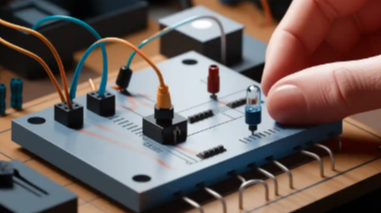Mobile Device Management in Business Environments
Introduction
As the modern workforce becomes increasingly mobile, organizations are relying more heavily on smartphones, tablets, and laptops for daily operations. While this shift offers enhanced flexibility and connectivity, it also brings about a host of challenges related to data protection, access control, and regulatory compliance. To address these challenges, mobile device management has emerged as a vital solution for businesses of all sizes.
Mobile device management refers to the systems and practices that allow companies to control, monitor, and secure mobile devices used within their network. This article explores how businesses can benefit from using mobile device management, the key components of a successful strategy, and best practices for implementation.
Why businesses need mobile device management
Today’s digital workplaces are no longer restricted to desktops and office buildings. Employees expect the ability to work from anywhere and from any device. With this shift comes the risk of data breaches, unauthorized access, and compliance failures. Companies must find ways to maintain control over devices that handle sensitive information without hindering employee productivity.
Mobile device management provides a centralized solution to manage all mobile endpoints efficiently. Whether it’s enforcing security policies or deploying Mobile Device Management software updates, MDM allows IT teams to take proactive measures to protect corporate data while maintaining operational efficiency.
Core functions of mobile device management
Device enrollment
The first step in any mobile device management system is enrolling devices into the management platform. This process typically involves registering devices—whether company-owned or personal—to give IT teams control over configurations and policies.
Policy enforcement
A major component of mobile device management is the ability to enforce corporate policies across devices. These policies may include requirements for passwords, device encryption, screen lock settings, and disabling of features like the camera or Bluetooth.
Application management
MDM enables organizations to control which applications can be installed or accessed on mobile devices. This allows businesses to deploy essential work apps while blocking unapproved or malicious software. It also provides app whitelisting and blacklisting capabilities.
Remote monitoring and control
Mobile device management platforms offer remote access to devices, which is critical for troubleshooting, issuing updates, or wiping data in case of theft or loss. IT teams can resolve issues without needing physical access to the device, saving time and resources.
Data protection
By segmenting personal and corporate data, MDM helps ensure that sensitive business information is not compromised. This separation is especially important in BYOD environments, where personal and professional uses intersect.
Advantages of mobile device management
Improved security
Security is one of the main reasons businesses implement mobile device management. With the ability to enforce encryption, track devices, and remotely wipe data, companies can significantly reduce the risk of data loss and unauthorized access.
Centralized administration
Instead of managing each device manually, MDM offers centralized administration. This allows IT administrators to monitor all devices from a single dashboard, apply updates, push apps, and manage settings quickly and efficiently.
Enhanced compliance
Regulatory compliance is a critical concern for many industries, especially those dealing with financial, healthcare, or personal data. Mobile device management supports compliance by providing visibility, control, and audit trails that demonstrate proper data handling.
Better employee experience
While control is essential, MDM also enhances the user experience by automating updates, reducing technical disruptions, and providing secure access to work resources. Employees can work remotely without compromising productivity or security.
Cost savings
Preventing data breaches, minimizing downtime, and automating routine IT tasks translate to substantial cost savings. MDM also reduces the need for on-site tech support and lowers the risk of penalties associated with non-compliance.
See also: How Technology Is Revolutionizing Traditional Education
Challenges associated with mobile device management
User privacy concerns
One of the primary concerns, especially with BYOD, is the potential invasion of user privacy. Employees may worry that their personal activities are being monitored. Transparent communication and use of containerization—where corporate data is separated from personal data—can help address these concerns.
Device diversity
Managing multiple types of devices and operating systems adds complexity. Businesses must ensure their mobile device management solution supports a wide range of devices and integrates seamlessly with existing infrastructure.
Deployment and training
Rolling out a new MDM solution requires planning, coordination, and training. Employees need to understand what the system does, why it’s necessary, and how to use it. IT staff must also be adequately trained to manage the platform effectively.
Maintenance and updates
Technology evolves quickly, and mobile device management systems need to keep up with changes in software, hardware, and security threats. Regular updates, policy reviews, and threat assessments are necessary to maintain optimal protection.
Best practices for effective mobile device management
Define clear policies
Before implementing MDM, create a comprehensive policy outlining acceptable device use, security protocols, and employee responsibilities. Make sure the policy is easy to understand and consistently enforced.
Choose a scalable solution
Select an MDM platform that can grow with your business. Look for features like cross-platform support, cloud-based management, real-time reporting, and integration with other enterprise tools.
Encourage employee buy-in
Employees are more likely to accept MDM if they understand its purpose. Provide training sessions and open forums to address concerns and explain how the system benefits both the company and individual users.
Separate work and personal data
Use features like containerization and dual-profile systems to ensure that corporate data is isolated from personal content. This preserves employee privacy while maintaining security.
Monitor continuously
Mobile threats are constantly evolving, so continuous monitoring is essential. Use reporting tools to identify risky behavior, detect potential vulnerabilities, and adjust policies as needed.
Real-world applications of mobile device management
Remote workforce
For businesses with remote employees, mobile device management ensures that users can securely access company resources from home or while traveling. It also enables remote troubleshooting and updates.
Healthcare industry
Hospitals and clinics rely on MDM to protect patient data and ensure that devices meet strict health information privacy standards. Mobile access to patient records must be secured and monitored at all times.
Education sector
Schools and universities use MDM to manage devices issued to students and faculty. It helps restrict access to non-educational content and ensures devices are used for learning purposes.
Retail and logistics
Retail companies use MDM to manage point-of-sale devices and employee tablets, while logistics firms rely on it to monitor GPS devices, delivery tablets, and warehouse mobile systems.
Conclusion
Mobile device management is a cornerstone of modern digital operations. It allows businesses to embrace mobility and flexibility without sacrificing security, productivity, or compliance. As work environments continue to evolve, so too will the tools used to manage devices and protect data.
For organizations looking to stay competitive and secure in a mobile-first world, investing in mobile device management is no longer optional—it’s essential. By following best practices and choosing the right solution, businesses can create a secure, efficient, and future-ready mobile ecosystem.